Email is a really reliable way to contact BC Game if you have problems that need detailed help. When writing your email, make sure that you describe the problem clearly. You should include all important details, like your username, the time you faced the problem, as well as any error messages if you had them. If you add screenshots of your problem, it can also help the support team solve the issue faster. Just send your email to [email protected] and you’re good to go. However, for quick or simple questions, live chat might be the better choice.

Live Chat
The BC Game live support option is the fastest way to get help. You can find it both on the website and in the BC Game mobile app. To open it, you will simply need to press the “Live Support” button in the menu bar and click on it to start chatting. The support team is quick to reply and often that happens just within a few minutes. You should use live chat for questions or problems that can be solved quickly.
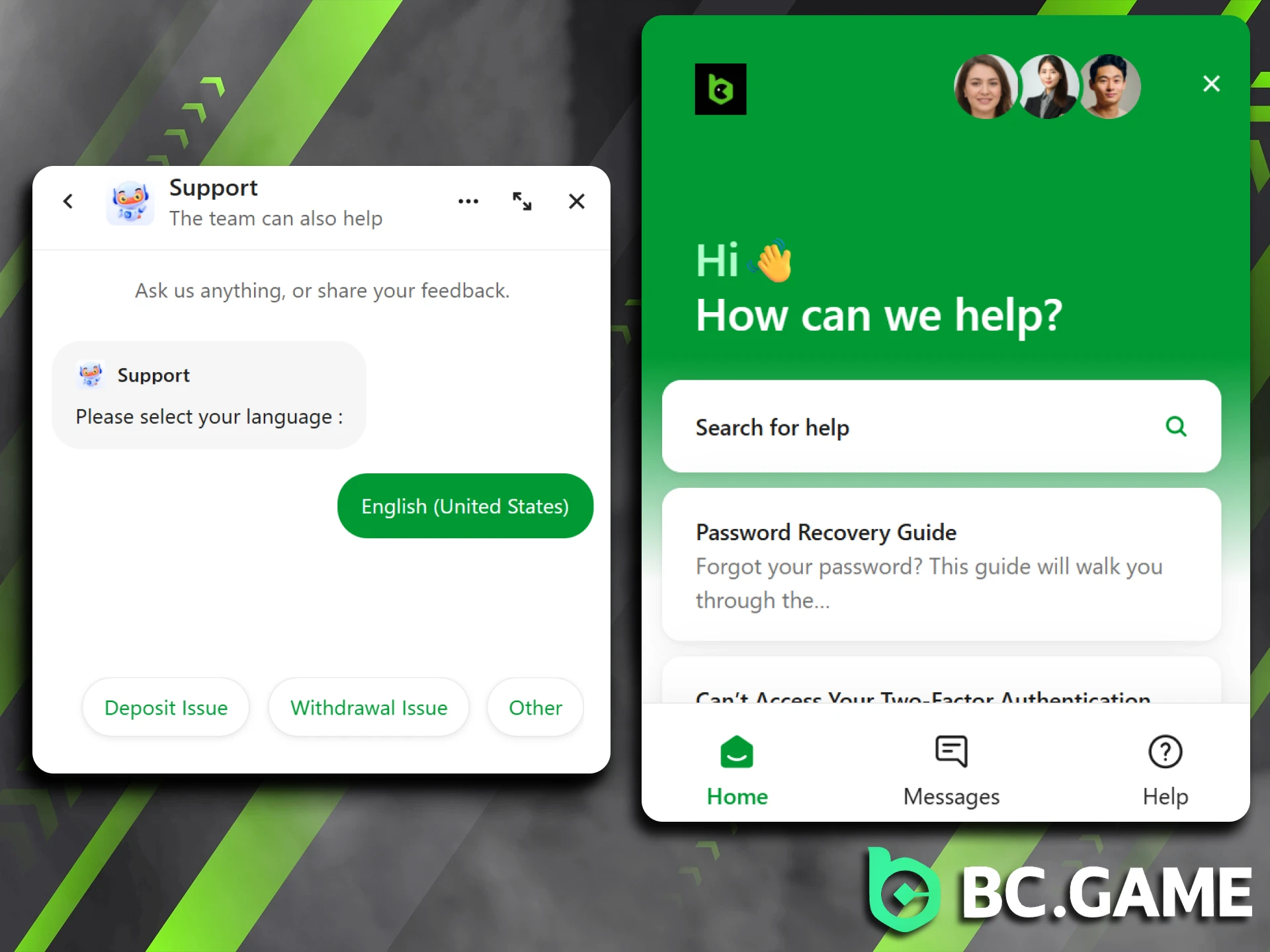
Help Center
BC Game’s Help Center is a great option for solving lots of problems on your own. There, you will find a collection of answers to common questions, guides and tips for solving problems. You can find information about deposits, withdrawals, account settings and more and use the BC Game helpline number to easily solve them. This section is easy to access on the website and it’s a good idea to check it before contacting support.

FAQ
What Languages Are Available in BC.Game Support?
Support is available in many languages, including English, Hindi, Spanish and others.
Can Customer Service be Contacted at Any Time?
Yes, BC Game’s customer team is available 24/7 to help you whenever you need assistance.
How Can I Get Instant Help at the BC Game?
Use the live chat feature available on the website or mobile app.
Post author


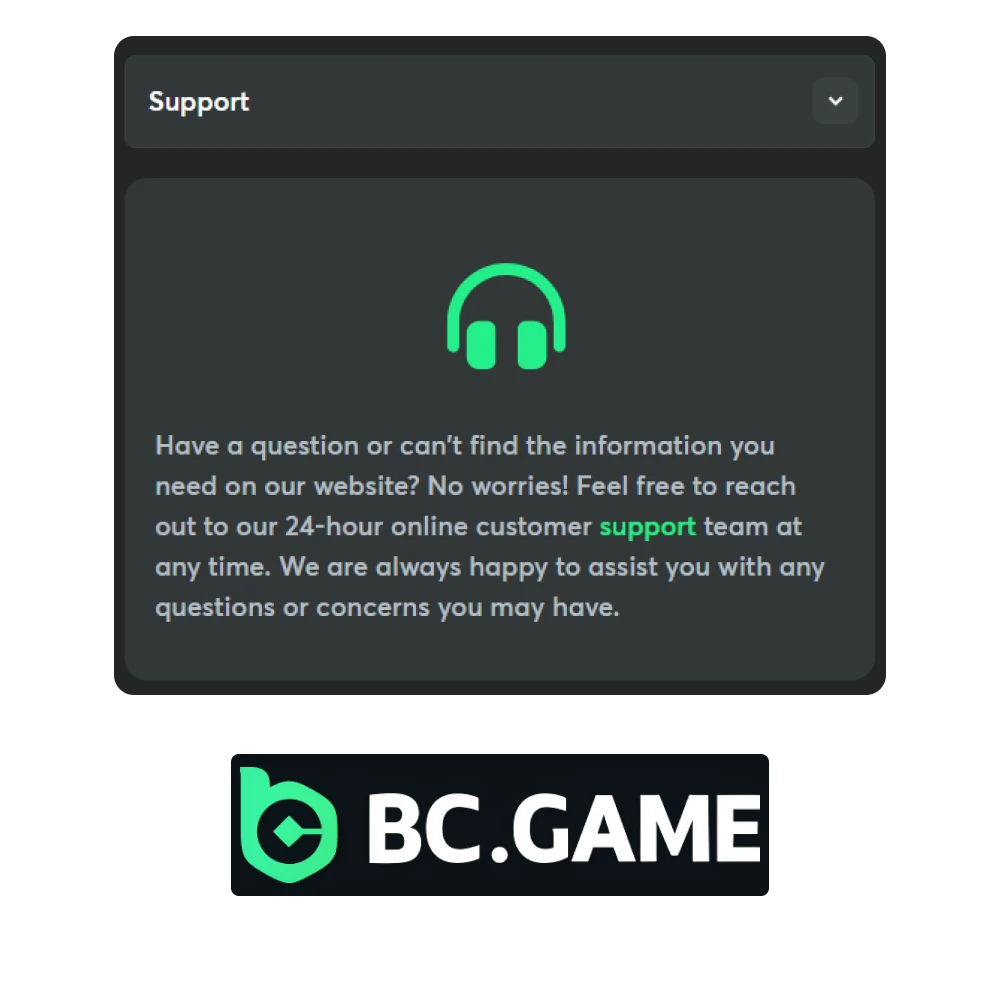
Social Networks
BC Game uses social networks to connect with players like you and share updates. Although it’s not really the fastest way to get help, you can still reach out to the team through their social media accounts. Among them are: